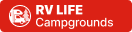Upgrade Weather Pro drive motor
The drive motors for the older Weather Pro electric awnings are getting hard to find and once more they have a design flaw that has been eliminated in the newer model. The old motor can be replaced with the new but not without swapping out the arm attachment parts. Not a difficult task but there are some pitfalls to avoid. Check out my blog (Weather Pro Awning not moving) for details on removing the motor with the awning fully extended. Be careful !!
With both the old and new motors on the work bench, remove all the components on the extension arm end of the new motor. Nothing tricky here except for the 1/8 pin pressed into the drive collar and motor shaft. One end is serrated so drive the pin out from the opposite end.
Do the same to the old motor. There is also a 1/8 pop rivet to be drilled out and you need to remove the solderless connectors. All of these parts will be added to the new motor.
With the new motor in hand, cut off the connector being sure to leave the wires long. Slide the old tube end cap and nylon bushings into place. Slide the old drive collar onto the motor shaft and line up the 1/8 holes. (Note that the wires are in the way of the pin that is about to be inserted.) Carefully work the pin into the drive collar, motor shaft and between the wires. Scuffing the insolation will result in a short. The photo shows a piece of shrink-wrap covering this very mistake I made. Thread the old connector wires thru the old arm attachment part and connect them to the new ones. I prefer solder and shrink-wrap over solderless connectors. Push the are attachment onto the drive collar and insert the grommet to protect the wires. Replace the 1/8 pop rivet and insert the locking screw.
Its done and ready to be inserted onto the roller tube and attached to the extension arm.
With both the old and new motors on the work bench, remove all the components on the extension arm end of the new motor. Nothing tricky here except for the 1/8 pin pressed into the drive collar and motor shaft. One end is serrated so drive the pin out from the opposite end.
Do the same to the old motor. There is also a 1/8 pop rivet to be drilled out and you need to remove the solderless connectors. All of these parts will be added to the new motor.
With the new motor in hand, cut off the connector being sure to leave the wires long. Slide the old tube end cap and nylon bushings into place. Slide the old drive collar onto the motor shaft and line up the 1/8 holes. (Note that the wires are in the way of the pin that is about to be inserted.) Carefully work the pin into the drive collar, motor shaft and between the wires. Scuffing the insolation will result in a short. The photo shows a piece of shrink-wrap covering this very mistake I made. Thread the old connector wires thru the old arm attachment part and connect them to the new ones. I prefer solder and shrink-wrap over solderless connectors. Push the are attachment onto the drive collar and insert the grommet to protect the wires. Replace the 1/8 pop rivet and insert the locking screw.
Its done and ready to be inserted onto the roller tube and attached to the extension arm.
Total Comments 0