Some details depending on what options on the RV but possible help???
This would seem to be the drawings for the rear camera. But we also get very limited info on the RV after 2010 and not a clear line by line schematic that gives actual info on each wire!
We also don't get info on the chassis wiring as that is considered a part of the chassis builders which Winnebago buys as a stripped chassis, leaving them not knowing or caring other than where to connect as they add the top!
So with all that denial out of the way, I think it sounds like you are not getting the "trigger"signal from the chassis wiring as it works when you trigger manually!

One small bit of wiring which you might be able to find and check for that change in voltage on a four wire connector. Bit of hunt and peck that might be as simple as some connector loose??
I think this will be the drawing if you want to go direct or click this snip to get a better view.
https://www.winnebago.com/Files/File...ire_181230.pdf
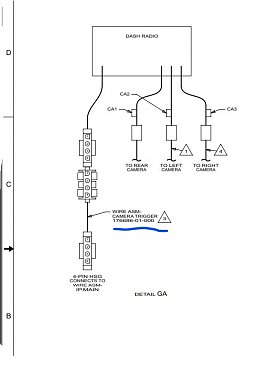
If you are able to find one of those connections, there is hope that it might have a wire ID stamped on the side.
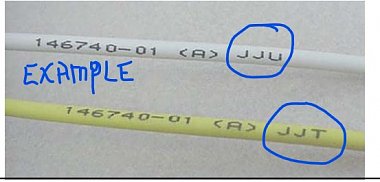
If you find a wire stamp, it can then be "decoded" using this chart of wire ID:
https://www.winnebago.com/Files/File...ical_guide.pdf
Sometimes it is much like an Easter egg hunt and we have to check under every bush!

Here's hoping your basket is filled!
