 |
|
 09-03-2023, 10:26 AM
09-03-2023, 10:26 AM
|
#1
|
|
Winnebago Master
Join Date: Nov 2018
Location: Pflugerville/Austin, Tx
Posts: 7,543
|
ARRGH!Another computer update/ruins my day!
Yup! Just when I figure out how to do something, it changes?
I have really enjoyed using a small app called Microsoft Snip and Sketch as a way to cut down the drawings for posting with less of the unrelated clutter.
Electrical drawings are hardenough to follow and new folks have even more trouble, so it worked outwell to snip out only the parts that helped!
Apparently the powers who sell us this stuff decided things needed improved so now the Snip and Sketch no longer works!
Is it any wonder that so many experienced folks have retired/given up/ quit when they come in and suddenly changes that takes weeks to resolve have been made? 
__________________
Richard
Why no RV year, make and floorplan on MY signature as we suggest for others?
I currently DO NOT have one! 
|

|

|
 09-03-2023, 02:24 PM
09-03-2023, 02:24 PM
|
#2
|
|
Just Trying to Help
Join Date: Aug 2015
Posts: 526
|
Richard-
I don't like it when that happens!
- Do you have an idea about why the application no longer works?
- When did this start?
- Have you made any changes recently?
- What operating system are you running on your computer?
I'm asking questions similar to the ones you would ask about an RV problem... A detective or doctor uses the same techniques, just different questions!
__________________
Mark
2008 Holiday Rambler Admiral 30PDD (Ford F-53 chassis)
2009 Honda Fit Sport
|

|

|
 09-03-2023, 02:36 PM
09-03-2023, 02:36 PM
|
#3
|
|
Winnie-Wise
Join Date: Sep 2017
Location: Lancaster County, PA
Posts: 253
|
Some years ago I purchased a Rand McNally GPS Navigation program for my IPad for $50.00. Each time you started the app it would search for updates before doing anything else, this feature could not be turned off. One day on start-up it locked up and was unusable. I contacted Rand tech support and was told they no longer supported the app, so just use it as is. I had to inform them that doing so was impossible due to the search for updates on start-up and subsequent lock-up. After a few days of “communications” they agreed to refund my 50 bucks.Frustrating but at least I didn't lose 50 bucks.
__________________
2018 Sunstar 32YE
Me, the Mrs. and Max The Wonder Dog
(Wonders when it's suppertime)
|

|

|
 09-03-2023, 04:32 PM
09-03-2023, 04:32 PM
|
#4
|
|
Winnebago Master
Join Date: Nov 2018
Location: Pflugerville/Austin, Tx
Posts: 7,543
|
Windows 10 with automatic updates and that seems to be the problem. The computer is gradually getting less and less workable but It has done what I want and I am not in favor of changing and getting to learn a new system for 11!
I get updates that often leave me searching for how to do the new things after the Weds. changes!
Over the last 6-12 months, I have been getting more and more notes that my computer is not able to handle new upgrades.
So I have been working it from several angles to try to remove some of the junk that their suggestions say I don't need!
So I wake up and the snip and sketch is not working! Rather than opening a new drawing where I can outline what I want to copy, it now just stops the snip almost from the start and I can't fully copy anything!
So I go searching for clues as to why and it showed It has been storing lots of my old updates instead of removing them when new is installed?
It showed I had hard drive of 466GB but 420 of old updates which it suggested I could remove to clear space!
It was as if my hard drive was too full with only 40 GB left? I don't do a lot of heavy duty work, so I felt 40 gig should be plenty but after the snip stopped working, I went with their suggestion to remove the old updates.
First I tried uninstall and reinstall the app with no change, so went with removing the 400+gig of old updates and still no change!
One of the personal hangups I have is that the Microsoft folks do not accept that I want to use Google Chome and I keep getting notes and things to try to trick me into changing to their choices. I DON'T want to use BING!
I use android phones and Google there, so do not want two systems to do the simple stuff like search!
My main complaint is that I don't need a super high speed computer, nor one that has a lot of features, just one that works the same each time I turn it on!
Just using the task manager to try to find what is slowing things has changed as they now show show Google Chrome as an app on the microsoft task manager!
Just the simple act of opening task manager to look, seems to set off a 2-3 minute spasm of CPU, disk, and eithernet activity which pretty well shuts down anything productive I want to do until it gets done with whatever it wants to do!
Why opening task manager, which I would assume is only on my machine, is setting off net activity is a mystery. It's as if every keystroke or screen change is being uploaded to the cloud, etc.
Mcafee has always been my protection and is still active, etc. as it is provided by ISP.
No bugs, etc found checking today!
__________________
Richard
Why no RV year, make and floorplan on MY signature as we suggest for others?
I currently DO NOT have one! 
|

|

|
 09-03-2023, 06:05 PM
09-03-2023, 06:05 PM
|
#5
|
|
Just Trying to Help
Join Date: Aug 2015
Posts: 526
|
Richard-
If you've had this computer for a few years, it might be time to hand it over to a professional for a clean-up. Low disk space can cause performance problems.
__________________
Mark
2008 Holiday Rambler Admiral 30PDD (Ford F-53 chassis)
2009 Honda Fit Sport
|

|

|
 09-03-2023, 07:40 PM
09-03-2023, 07:40 PM
|
#6
|
|
Winnebago Master
Join Date: Nov 2018
Location: Pflugerville/Austin, Tx
Posts: 7,543
|
Quote:
Originally Posted by l1v3fr33ord1

Richard-
If you've had this computer for a few years, it might be time to hand it over to a professional for a clean-up. Low disk space can cause performance problems.
|
Yes, probably true but then that seems very much like handing the RV over to a pro!
It may be time but the last two times, it was not a solution. the first time was way back and I hired a guy to come to the house. He spent most of his time complaining that I had it set to take two clicks to open and he was used to a single click ! I cut it off at $50 as he seemed to be doing a lot of just thinking and saying things like, "why did it do that?"
He spent a fair amount of time asking me why I had files in the way they made sense to me. He rearranged my files for buried utilities and irrigation layout so they were in different folders???
But that was not the question!
The next time, I decided to take it to Best Buy and they took several days to "find" it after I had waited a week. I was leaving town and just took it back home and never got around to taking it back, as it was getting older and I felt ready to deal with a new one!
Now the local Best Buy is gone , solving that question. 
Austin seems to be a hotbed of new folks and pretenders!
I'll probalby call my grandson and let him try to guide me but he is a very busy person!
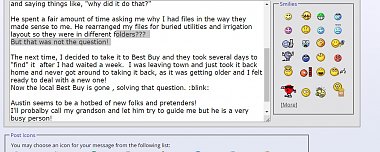
I'm finding it seems to snip okay if I do something and go eat before trying to do the snip! That does sound like an overworked memory but why all of a sudden???
Wonder why it does that? 
__________________
Richard
Why no RV year, make and floorplan on MY signature as we suggest for others?
I currently DO NOT have one! 
|

|

|
 09-03-2023, 08:32 PM
09-03-2023, 08:32 PM
|
#7
|
|
Winnebago Master
Join Date: Aug 2001
Location: North America somewhere
Posts: 2,115
|
Quote:
Originally Posted by thompwil

Some years ago I purchased a Rand McNally GPS Navigation program for my IPad for $50.00. Each time you started the app it would search for updates before doing anything else, this feature could not be turned off. One day on start-up it locked up and was unusable. I contacted Rand tech support and was told they no longer supported the app, so just use it as is. I had to inform them that doing so was impossible due to the search for updates on start-up and subsequent lock-up. After a few days of “communications” they agreed to refund my 50 bucks.Frustrating but at least I didn't lose 50 bucks.
|
Rand McNally has exited the RV GPS portion of their business to focus on commercial trucking and the boating portions.
I bought 2 RM RV GPS' and after 3 years they stopped getting updates. I called many times and spoke with tech support until I forced the issue and a tech admitted RM considers 3 yrs the life of a program.
Now RM has that in print on their website for their lifetime maps advertisement.
__________________
2000 Winnebago Ultimate Freedom USQ40JD, ISC 8.3 Cummins 350, Spartan MM Chassis. USA 1SG, retired;PPA,Good Sam Life member,FMCA. "We the people are the rightful masters of both the Congress and the Courts - not to overthrow the Constitution but to overthrow men who pervert the Constitution." Abraham Lincoln
|

|

|
 09-04-2023, 12:35 AM
09-04-2023, 12:35 AM
|
#8
|
|
Site Team
Join Date: Mar 2019
Location: South Bend, WA
Posts: 2,456
|
Quote:
Originally Posted by Morich

Windows 10 with automatic updates and that seems to be the problem. The computer is gradually getting less and less workable .......
|
Hi Richard,
When my computer was "offered" the choice of upgrading from Windows 7 to Windows 10, I declined. It appears that I made the right decision, as Microsoft has continued to send Windows 7 security updates, even though Microsoft said they would stop.
What has helped with my thirteen-year-old computer is the use of CCleaner (a free application.) You can strip-out the Trackers which really do overload your CPU. I use CCleaner every time I shut-down, or when certain web sites bog-down my computer. You can also run the Registry Cleaner, which speeds-up reboot.
Optionally, you can upgrade to CCleaner Professional (which I do have) to keep your drivers up-to-date & "optimize" your PCs performance.
Thanks, Eagle5.
__________________
2019 Minnie Winnie 22M on an E-450 frame
|

|

|
 09-04-2023, 07:20 AM
09-04-2023, 07:20 AM
|
#9
|
|
Site Team
Join Date: Sep 2009
Location: Spring Branch, TX
Posts: 7,840
|
This is not helpful, I know, but, when Win 7 went to Win 8 is when everything changed. I had been a staunch Windows user since Win 2.1. But, after installing and using it, I decided Win8 was too far. I switched to Mac. (That’s why I said this wasn’t helpful).
In the many years since, for me personally, the Mac OS works more like Windows used to work. But I know it’s not for everybody.
My wife uses Windows so I have learned to work with it. Win10 was better than Win8 and Win11 is better still.
Whether we want to or can afford to, old computers do need replacement. Software updates regularly and developers want to take advantage of new hardware capabilities. Eventually, the OS developer will finally abandon older computers in annoying ways. So, even when we are doing fine with existing equipment we find ourselves being forced to adapt, change how we do things and finally, forced to replace hardware and start fresh.
It’s a pain but it’s a fact of life.
__________________
2017 Winnebago Adventurer 37F
2016 Lincoln MKX Toad
|

|

|
 09-04-2023, 08:41 AM
09-04-2023, 08:41 AM
|
#10
|
|
Winnebago Master
Join Date: Nov 2018
Location: Pflugerville/Austin, Tx
Posts: 7,543
|
I think I may have found part of the trouble but still not found the fix. Still probing?
When I got too many notices that my Microsoft cloud service was getting full and offeriing to upgrade (for a price!) to larger storage, it really ticked me off as i was no where near full!
At the same time I found I could get pretty much unlimited cloud for free with Google's version of the cloud.
So that put me on a months long process of moving things from one cloud to the next and I worked my way through as time and energy came up!
I finally got it dumped off the Microsoft and in some way disabled or shut it down! At that time I was not cercain of how to actually remove it, so just left it loaded but disabled. It was not so much and my hard drive was "never" going to be a problem, so I left it, assuming it would not bother me!
And it didn't, until this week!
Seems I got an "ungrade"/ update/ disaster this week and just accidentally the Microsft cloud showed up active again!
Very much in the theory stage but I suspect what was killing my snip and sketch is that I had two cloud operations trying to both do the same thing.
It seems the sycn to cloud takes priority over anything I am doing!
But the upload seems to only happen as I come in a wake up the computer! Not during my designated down time or when it is sleeping!
They want to do what they want and to hell with anything I'm doing?
That seems to leave me walking in, spot something to snip and when I try, I can't copy the snip before it is interupted to get a bit more of my Microsoft cloud transferred /uploaded!
This is all very much guesswork with no real idea of training/experience?? May be totally wrong but if I choose to wait 10-15 minutes, whatever operation is going on will stop long enough for me to do a few operations!
I seem to be caught in the crosshairs of wanting to get any new updates to get new "fixes" for virus, etc. hazards but when I give them permission to update, I get things that are changed with no notice of the changes, so it suddenly takes 15 minutes to an hour to figure the new process!
In this case it appears the only out is to risk doing the total removal of their version of the cloud. I will not pay to get a servive from them which I can get for free from Google and it's especially maddening that they have just turned it back on, throwing me into total chaos for doing the things I normally do every day!
While doing this post, I thought to try to do a snip of my Task Manager and I WAS able to snip it! Surprise as I was not expecting to get it done.
But while simply setting here doing pretty basic stuff, like writing a post, my hard drive and internet are working like I was doing heavy lifting? 
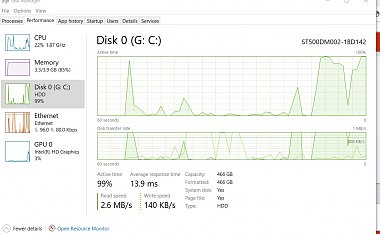
__________________
Richard
Why no RV year, make and floorplan on MY signature as we suggest for others?
I currently DO NOT have one! 
|

|

|
 09-04-2023, 11:40 AM
09-04-2023, 11:40 AM
|
#11
|
|
Winnebago Master
Join Date: Aug 2001
Location: North America somewhere
Posts: 2,115
|
To really clean-up a computer, check out Glary Utilities 5. I've used it for years and it works much better than CCleaner or any other utility program I've tried. It even has driver update and program update features that is a 1-click affair. https://www.glarysoft.com/
__________________
2000 Winnebago Ultimate Freedom USQ40JD, ISC 8.3 Cummins 350, Spartan MM Chassis. USA 1SG, retired;PPA,Good Sam Life member,FMCA. "We the people are the rightful masters of both the Congress and the Courts - not to overthrow the Constitution but to overthrow men who pervert the Constitution." Abraham Lincoln
|

|

|
 09-04-2023, 05:31 PM
09-04-2023, 05:31 PM
|
#12
|
|
Winnebago Master
Join Date: Oct 2017
Location: Elk Grove, CA
Posts: 3,583
|
You may be on the right track with the cloud issue but have you tried uninstalling and reinstalling Snip-n-Sketch?
__________________
Bob C
2002 Itasca Suncruiser 35U
Workhorse Chassis
|

|

|
 09-04-2023, 08:17 PM
09-04-2023, 08:17 PM
|
#13
|
|
Winnebago Master
Join Date: Nov 2018
Location: Pflugerville/Austin, Tx
Posts: 7,543
|
Quote:
Originally Posted by BobC

You may be on the right track with the cloud issue but have you tried uninstalling and reinstalling Snip-n-Sketch?
|
Yes, I did remove and reinstall the APP but with no help.
I am gradually going through some of the settings on Chrome an dI'm amazed at how much junk it has been collecting on things that I never really planned or knew I wanted!
U-tube is something which I only use once a montho r less when not finding info other places but looks at my activity, I found I was subcribed to a number of u-tube channels that I have no idea of when or where I even stumbled into them!
I took like 59 subcriptions out of my settings on Chrome but it has not changed the hard drive action very much. Phe memory does show a pretty big drop so I'm okay with that part.
I'm pretty sure I will not miss somebody showing how to do their makeup! How it got there is just a mystery as my wife is pretty well up on what she does and I'm not into learning how to do my hair at this point???
One of the bigger memory hogs seemed to be the "location tracking"?
I know they say they want to show me more ads that will interest me in the location it finds me but seems not much help on a desktop that stays here 24-7??? 
Grandson was by today and suggests there is something " running in the background"?
I'll probably just go through looking at lots of the little hidden spots and see what else I may be doing that is nothing I ever wanted to do and certainly nothing I wanted recorded! 
__________________
Richard
Why no RV year, make and floorplan on MY signature as we suggest for others?
I currently DO NOT have one! 
|

|

|
 09-04-2023, 10:13 PM
09-04-2023, 10:13 PM
|
#14
|
|
Winnebago Master
Join Date: Aug 2001
Location: North America somewhere
Posts: 2,115
|
Richard another thing that will cut loading time in half is to install a SSD to replace your HDD. I made the switch last spring and this 16 yr old computer runs twice as fast. A new 1TB SSD is only about $50.
And try that Glary utilities software.It has a free feature that hunts for those power hogs.
__________________
2000 Winnebago Ultimate Freedom USQ40JD, ISC 8.3 Cummins 350, Spartan MM Chassis. USA 1SG, retired;PPA,Good Sam Life member,FMCA. "We the people are the rightful masters of both the Congress and the Courts - not to overthrow the Constitution but to overthrow men who pervert the Constitution." Abraham Lincoln
|

|

|
 09-05-2023, 04:32 AM
09-05-2023, 04:32 AM
|
#15
|
|
Just Trying to Help
Join Date: Aug 2015
Posts: 526
|
Richard-
At a certain point it makes sense to wipe the disk completely clean and start over with a new copy of Windows.
If you don't have the expertise or patience to do this, then your grandson may.
"Ray,IN's" suggestion to replace the hard disk with a solid-state disk is wise. However, if you clone your existing disk onto the new one you will be moving all the old barnacles onto the new ship. An alternative would be to get an inexpensive external "case" for the old disk, install a clean copy of Windows on the new SSD, and then copy your data and settings as needed between old and new. By doing that you'll reduce the amount of barnacle transfer. A plus is that the old disk will serve as a backup of your current files.
I'm usually opposed to replacing a computer just because it's running slowly, but I can understand why some do. Windows computers are the computer equivalent of British sports cars- fun to drive until they don't run correctly, and then you had better be a decent mechanic.
__________________
Mark
2008 Holiday Rambler Admiral 30PDD (Ford F-53 chassis)
2009 Honda Fit Sport
|

|

|
 09-05-2023, 08:09 AM
09-05-2023, 08:09 AM
|
#16
|
|
Winnebago Master
Join Date: Nov 2018
Location: Pflugerville/Austin, Tx
Posts: 7,543
|
Yes, likely time to go for a full blown change! What and how much time and effort to get it done will be the next big question. With the prices of laptops being so much lower than desktop, it may be time to go that way.
But that is also full of doubt and confusion and likely not to last very long either as there is a definite drive to fill our gear with useless junk, so that they gradually become unusable!
Cars are beginning to bother me the same as we have switched and found the new one has lots of irritating "features" which are not always what I want.
I'll stop boring you good folks with the situation and just sort it as time comes up. My mental tolerance for this sort of confusion is pretty limited, so it may take months to resolve!
__________________
Richard
Why no RV year, make and floorplan on MY signature as we suggest for others?
I currently DO NOT have one! 
|

|

|
 09-06-2023, 04:48 PM
09-06-2023, 04:48 PM
|
#17
|
|
Winnebago Watcher
Join Date: May 2021
Posts: 4
|
My computer has also updated to snip and sketch, however when I put snipping tool in my search bar, the old snipping tool was there, hidden.
__________________
2005 Itasca Suncruiser 38J
2005 Toyota Matrix
|

|

|
 09-06-2023, 06:36 PM
09-06-2023, 06:36 PM
|
#18
|
|
Winnebago Master
Join Date: Nov 2018
Location: Pflugerville/Austin, Tx
Posts: 7,543
|
Update?
Nothing like a little help to kill a couple weeks? 
I have not fixed it yet but I think we are on the trail of why my desktop is going into spasms when I get into doing anything much like looking at a few drawings and snipping out the parts I wanted to post.
Seems they added a new app to backup everything I do to their choice of cloud storage and they do it without us having to do anything.
Anything like approve change or know what they have done to us??
I was confused about why the CPU, hard drive, and net were suddenly so busy swapping info every time I moved!
Seems they made the decision for me to store a backup copy of every keystroke in the cloud.
Maybe because I had moved everything OFF their cloud to Google and wanted nothing to do with them?
Maybe they were getting lonesome? 
Click this snip to see the details of their update!
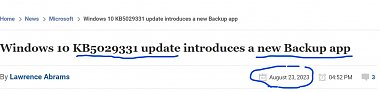
__________________
Richard
Why no RV year, make and floorplan on MY signature as we suggest for others?
I currently DO NOT have one! 
|

|

|
 09-07-2023, 07:29 AM
09-07-2023, 07:29 AM
|
#19
|
|
Winnie-Wise
Join Date: Feb 2017
Location: Denver, CO
Posts: 356
|
I opened this expecting it to be an upgrade to the VegaTouch system, which I ignored a few times this weekend. Phew!
__________________
2022 Forza 36H
|

|

|
 09-07-2023, 08:35 AM
09-07-2023, 08:35 AM
|
#20
|
|
Winnebago Master
Join Date: Nov 2018
Location: Pflugerville/Austin, Tx
Posts: 7,543
|
No. more just a general rant related to how much we are losing control of the things we have thought of as personal choice.
It only involves Rv as it changes the way I relate to the forum!
But we ARE seeing more and more computer programs which change our Rv. Currently it is often just the small points like GPS or entertainment systems, but I'm also seeing changes coming in the more basic parts of our vehicles.
We often wish we could get more info on what and how our RV works and Winnebago has done a pretty good job of putting it online, but I see that slipping in the future as more is done by programing where we are not likely to get any idea of what to do next!!
We get several complaints of how to do the entertainment systems in RV. But wht will we be expected to do when it becomes more common for the basic engine/drivetrain to be programmed?
I Took my Honda Pilot in for recall work yesterday and it seemed to go fine with no complaints noted. Until I drove it out of the lot!
Suddenly I have a different function of some type showing on my dash screen!
I calll back to ask what the new white line indicates? Replie? We don't know, we just run the program and never noticed any changes!
So how are we, as customers, supposed to know how to deal with the changes, if the folks who put the change in have no idea!
Are you good folks looking forward to a driverless RV? I wonder if we get to pick the destination or will that be programmed?
__________________
Richard
Why no RV year, make and floorplan on MY signature as we suggest for others?
I currently DO NOT have one! 
|

|

|
 |
|
|
Currently Active Users Viewing This Thread: 1 (0 members and 1 guests)
|
|
|
 Posting Rules
Posting Rules
|
You may not post new threads
You may not post replies
You may not post attachments
You may not edit your posts
HTML code is Off
|
|
|
|
 » Recent Discussions
» Recent Discussions |
|
|
|
|
|
|
|
|
|
|
|
|
|
|
|
|
|
|
|
|
|
|
|
|
|