 |
 07-14-2020, 08:51 PM
07-14-2020, 08:51 PM
|
#1
|
|
Winnebago Camper
Join Date: Jul 2020
Posts: 5
|
New to RV-TV help please!
Recently purchased 2007 Voyager 35A and did not come with any instructions for operating TV. Looking for any help on how to attempt to find TV channels using antenna. Thanks in advance, really enjoying the RV time
|

|

|
 07-14-2020, 10:43 PM
07-14-2020, 10:43 PM
|
#2
|
|
Proud “No Intent” Owner
Join Date: Jul 2019
Location: Belmont, CA
Posts: 1,774
|
Quote:
Originally Posted by Voyage 35

Recently purchased 2007 Voyager 35A and did not come with any instructions for operating TV. Looking for any help on how to attempt to find TV channels using antenna. Thanks in advance, really enjoying the RV time
|
Best guess...Some RV’s have an amplifier switch, that’s needs to be turned on in order to power the external antenna. Look around near your control panel or tv’s to see if such a button exists.
|

|

|
 07-15-2020, 12:45 AM
07-15-2020, 12:45 AM
|
#3
|
|
Winnebago Owner
Join Date: Jul 2020
Posts: 144
|
If the std tv then it is an old analog flat sony tv, it needs a digital converter to watch
any of the digital channels.
if no digital converter, i guess you may still find one on ebay/etc, and you would put the antenna/cable into the converter and the output from digital tuner/converter to your tv.
you rv has a full set of switches so you may have to deal with them and connect as mentioned above.
OR just get rid of old tube tv and get a lcd flat tv and a nice swivel arm mount or build a table to mount on doghouse to sit tv on.
also as has been mentioned, the roof top antenna likely has a amplifier, turn it on, should have a red led indicating ON.
GL
Quote:
Originally Posted by Voyage 35

Recently purchased 2007 Voyager 35A and did not come with any instructions for operating TV. Looking for any help on how to attempt to find TV channels using antenna. Thanks in advance, really enjoying the RV time
|
|

|

|
 07-15-2020, 02:39 AM
07-15-2020, 02:39 AM
|
#4
|
|
Winnebago Master
Join Date: Jul 2019
Location: Branson MO area
Posts: 685
|
If your TV's are of the old style, big heavy tube type, as said you will need to get a converter. Lets hope the owner before you replaced the tv's with new digital type tv. These would be the thin flat style.
If thats the case you will need to look around your rig for where the coax cables all come together. It could be at a tv hook up wall plate or a larger box that controls all the tv's. Which ever you have there is a power button that will turn on the 12v to the antenna. With out that power you will not get any tv.
Once you find the power button raise the antenna, using the scan function of the tv to locate channels. You may have to rotate the antenna to find the best signal strength.
__________________
07 Meridian 36G
Roadmaster tow dolly
Great Wife!! & Max the Frisbee chasing dog.
|

|

|
 07-15-2020, 06:30 AM
07-15-2020, 06:30 AM
|
#5
|
|
Winnebago Master
Join Date: Oct 2017
Location: Elk Grove, CA
Posts: 3,583
|
If it's a tube TV, given the low price of many flat screen TVs, do yourself a favor and upgrade. There are many threads on doing this.
__________________
Bob C
2002 Itasca Suncruiser 35U
Workhorse Chassis
|

|

|
 07-15-2020, 07:49 AM
07-15-2020, 07:49 AM
|
#6
|
|
Winnebago Master
Join Date: Nov 2018
Location: Pflugerville/Austin, Tx
Posts: 7,497
|
Depends on what part of the question is giving you trouble. Are you asking how to set things or how to know which direction to point the antenna? Most of the above is aimed at setting things inside but if you are trying to find how to turn the antenna, I use an app on my phone as I often have no idea which direction the tranmiters are from my campsite.
DTV antennas is the one I find handy for much of the info.
It gives direction, distance and power of each antenna as well as a map of the expected range of each site. That lets me aim the over the air antenna in the best direction before scanning on the TV.
__________________
Richard
Why no RV year, make and floorplan on MY signature as we suggest for others?
I currently DO NOT have one! 
|

|

|
 07-15-2020, 07:53 AM
07-15-2020, 07:53 AM
|
#7
|
|
Winnebago Master
Join Date: Nov 2011
Location: Full time RV'er
Posts: 1,177
|
Some RV's of that era have a B.O.M.B. (Box of many buttons), used to route the antennas signal to Front/Rear TVs, or route the DVR's signal, or Cable signals. The box may ALSO have the power to the antenna. There will be a Off/On switch and that needs to be On for power to the antenna. In other cases, there's a dark plate that's hard to see that has a tiny switch or button that when pressed, causes a Red LED to illuminate indicating power to the antenna.
Once you figure out how to power your antenna, use this Transmit Tower Antenna locator to help aim it. Antenna Direction...
Insert your own zip code of course. Note that your 'Bat Wing' antenna works fine with analog or digital. Might make a minor improvement by changing over to a more modern design, but that's often unnecessary.
|

|

|
 07-15-2020, 02:13 PM
07-15-2020, 02:13 PM
|
#8
|
|
Winnebago Owner
Join Date: Jun 2019
Posts: 229
|
Don't want to ask the obvious but did your RV come with the Big Black Bag with all the manuals?
It should have been included with your coach and if it was it will assist you with sorting out your TV questions. Once you play with the dang things it will become more obvious to you. I'm going to try to add a couple of pictures of the "Box of Many Buttons".
__________________
2008 Voyage 35L, Allison 6 speed auto and GM Workhorse 8.1 gas
|

|

|
 07-15-2020, 02:14 PM
07-15-2020, 02:14 PM
|
#9
|
|
Winnebago Owner
Join Date: Jun 2019
Posts: 229
|
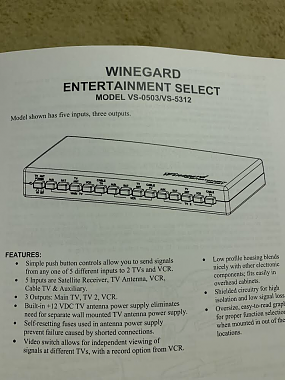 One more from the book.
__________________
2008 Voyage 35L, Allison 6 speed auto and GM Workhorse 8.1 gas
|

|

|
 07-22-2020, 05:29 PM
07-22-2020, 05:29 PM
|
#10
|
|
Winnebago Master
Join Date: Nov 2005
Posts: 1,520
|
Its all in the Black Bag and if the previous owner did you the discourtesy of not including it with the coach you can download the Operator Manual from Winnebago.
On the older coaches it gets a little tricky since the link to Operator Manuals on their site initially bring you to a link that only goes back to 2010 however if you select any of the newer manuals and then click on the Back to Operator Manuals button it will bring you to the listing for all years and models.
Operator Manuals (short listing through owners) https://winnebago.com/owners/owner-t...erator-manuals
Operator Manuals (full listing through resources) https://winnebagoind.com/resources/m...tormanuals.php
2007 Voyage Operators Manual https://winnebagoind.com/resources/m...7/07Voyage.pdf
If the previous owner did not replace the 27 inch Analog CRT TV with a Digital TV or leave a Digital Converter Box you will have to either upgrade the TV or get a Digital Converter Box.
Amazon has New Digital Converter Boxes starting at about $20. https://www.amazon.com/3300STB-Conve...s%2C215&sr=8-6
Target has one for $36 and it has the ability to record and time shift shows. https://www.target.com/p/ematic-digi...b/-/A-52211460
I would consider getting a New Digital TV myself and eliminate 100 lbs of TV hanging over your head replacing it with a 10 lb one that will also use much less power to run and throw much less heat. When boon docking the new sets will not drain your battery as fast when running on an inverter. The Amplified BatWing Antenna and Amplifier along with all the switch gear/wiring in the coach works just fine with Digital TV.
__________________
Neil V
2001 Winnebago Adventurer WFG35U
|

|

|
 07-23-2020, 12:06 PM
07-23-2020, 12:06 PM
|
#11
|
|
Winnebago Master
Join Date: Aug 2008
Location: Texas
Posts: 1,665
|
Well, check out Chapter 8 of the Winebago Voyager manual
__________________
Wayne MSGT USMC (Ret) & Earlene (CinCHouse)
2015 Winnebago Tour 42QD - 2020 Lincoln Nautilus Reserve (TOAD)
(RVM-14) It is what it is, and then it is what you make of it.
|

|

|
 |
|
Currently Active Users Viewing This Thread: 1 (0 members and 1 guests)
|
|
|
 Posting Rules
Posting Rules
|
You may not post new threads
You may not post replies
You may not post attachments
You may not edit your posts
HTML code is Off
|
|
|
|
 » Recent Discussions
» Recent Discussions |
|
|
|
|
|
|
|
|
|
|
|
|
|
|
|
|
|
|
|
|
|
|
|
|
|